Editor's review
Are your colleagues and relatives nosey and tend to sneak into your PC every time you go away for a cup of coffee? Are you worried that some malicious youths will destroy the system on a publicly available computer? Use WinLock to disable access to vital system features.
WinLock is a security tool that lets you disable various system features on your PC so that you only (or anyone else who knows the password) can access and enable them again. The program is capable of disabling hotkey combinations, access to Start Menu items, Control Panel, user-defined files and folders and more. Some features are available on Win95/98/Me only, while others can be managed on WinNT/2000/XP. The utility also lets you schedule the computer to shut down in a period of time or at a certain time.
The tool runs on system startup and places itself in the tray. You can disable and enable the program with a couple of mouse clicks. Try this security tool today and block others from fooling around with your computer.
WinLock is a security tool that lets you disable various system features on your PC so that you only (or anyone else who knows the password) can access and enable them again. The program is capable of disabling hotkey combinations, access to Start Menu items, Control Panel, user-defined files and folders and more. Some features are available on Win95/98/Me only, while others can be managed on WinNT/2000/XP. The utility also lets you schedule the computer to shut down in a period of time or at a certain time.
The tool runs on system startup and places itself in the tray. You can disable and enable the program with a couple of mouse clicks. Try this security tool today and block others from fooling around with your computer.


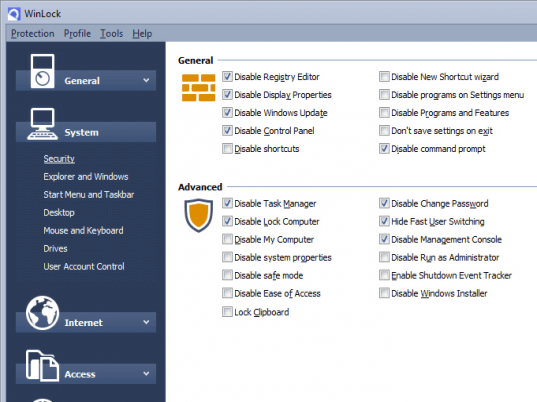
User comments